When you are ready to launch the site, you can turn on the caching.
Go to Site Configuration at Administer > Configuration > Performance (admin/settings/performance).
Cache: Caches are used to improve the performance of your Drupal site. Rather than extracting the same data over and over again every time a page is loaded, caching stores frequently accessed and relatively static data in a convenient place and format.
During development, caching should be disabled (default). Once the site is ready for production you should set caching to normal. Experiment with these settings to find what works best for your site.
In my experience, the most important setting is Page cache. You can set it to Normal mode and the performance is much improved.
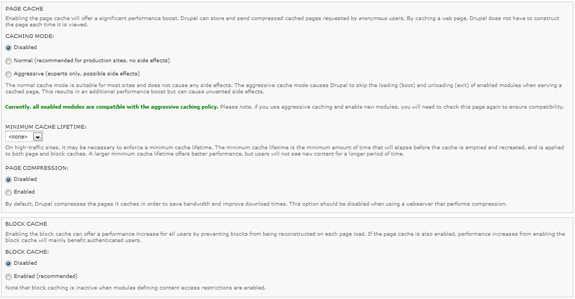
Note: Caching has a drawback in that it can lead to "stale" data. This means that the website outputs old data or content from the cache even though newer stuff exists somewhere else. This problem can be particularly troublesome for developers who can get confused as to why changes they expect to see happen aren't

