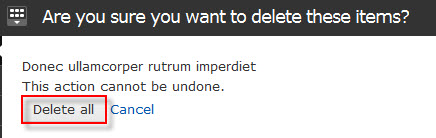"Content is king!". If you do not have valuable content, you can not attract readers. In our install profile, we create sample content with dummy text. This is for demonstration only. You have to publish your own content. This section shows how to manage content in Drupal.
Create content
Step1: Go to Admin > Content > Add (node/add) .
Step2:
Choose a content type that you need. There are three common content types:
- Story: when you create some new information such as press releases, site announcements and blog entries, you can chose "Story" content type.
- Page: is similar to story, but it is used for information that rarely changes, such as "About us".
- Newsletter: is the newsletter issue to be sent to your subscribing readers.
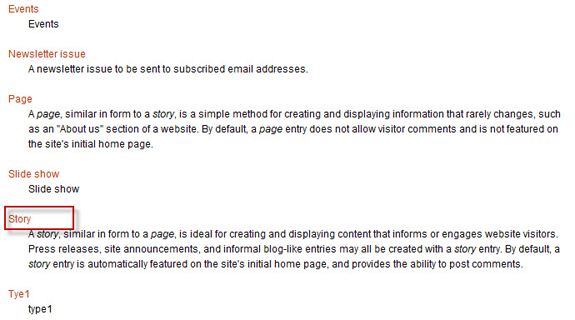
Step3: Input all the necessary information for your article and click Save.
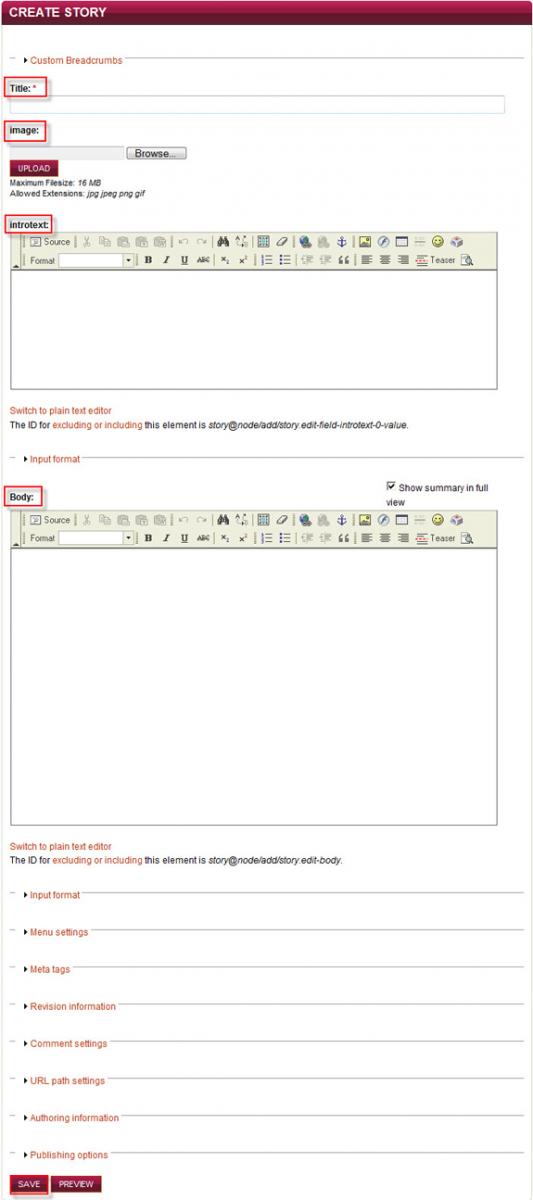
Edit content
Step1: Go to Admin > Content > Editt (admin/content/node).
Step2: Select the Articles that you want to edit, then click to Edit link.
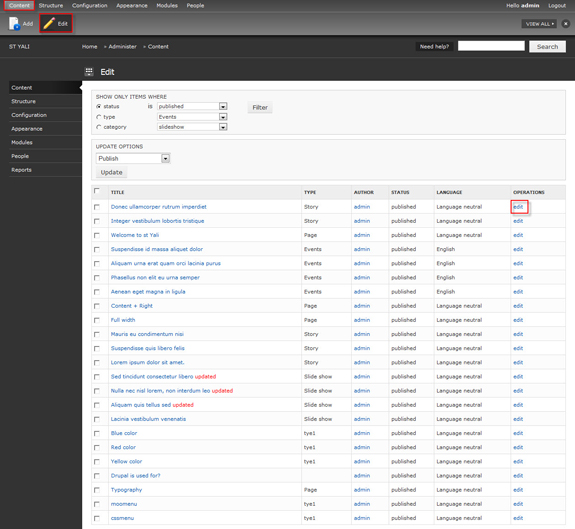
Step3: Edit the information such as Intro text, Body, Image and so on, then click on Save.
Delete content
Step1: Go to Admin > Content > Editt (admin/content/node).
Step2: Select the Articles that you want to delete and check the box next to.
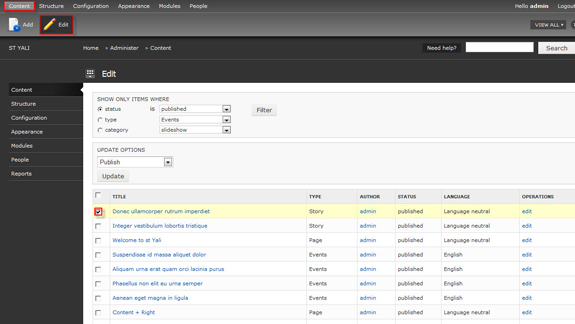
Step3 : In the "Update options" drop down box select Delete, then click on Update button.
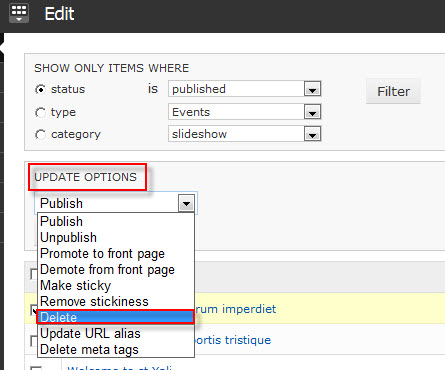
Step4: Give notice that you want to delete certain.