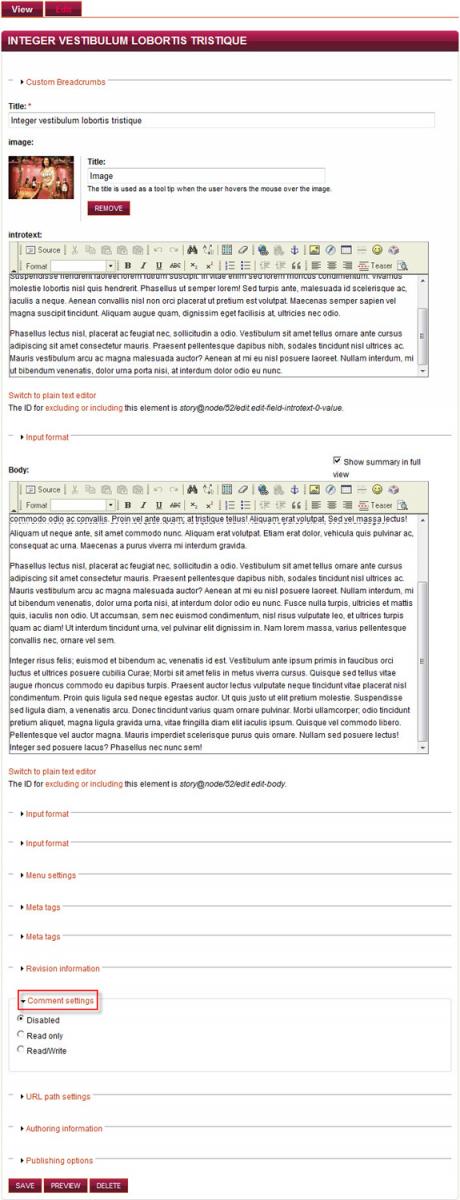Spammers may comment on your site to distribute their annoying content. They try hard, but you only need a several clicks to wipe them out.
You can display a list view of all comments. From the list you can choose to publish or unpublish one or more comments.
- Click Admin > Content > Comments.
- Select one or more comments.
- From the dropdown list select Published or Unpublished.
- Click Update.
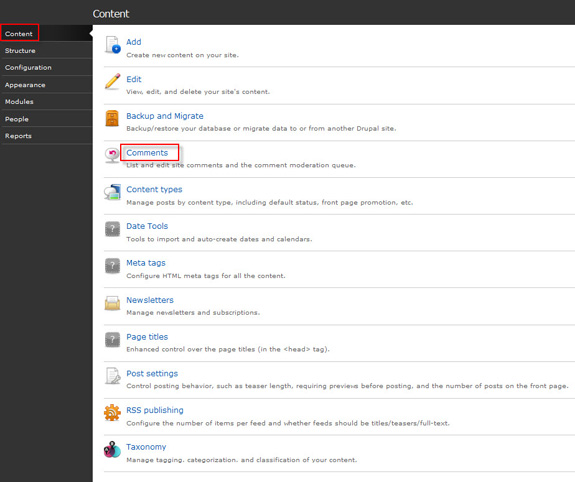

Manage comment setting for each node
You may want to disable comments for a particular node, for example, your About us page. Please follow these steps.
Step1: Choose the article that you should comment, go to Admin > Content > Edit
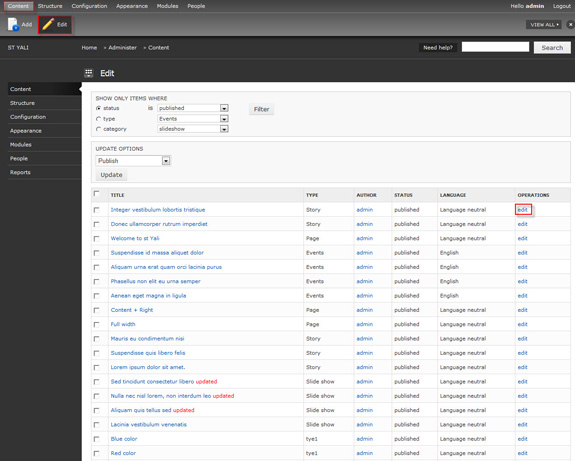
Step2: You find and click on the “comment settings” to set the properties. “Disabled” is to completely close comment section. “Read” is to allow users to read comments but can not write comments. “Read/Write” give them both rights to read and write comments.