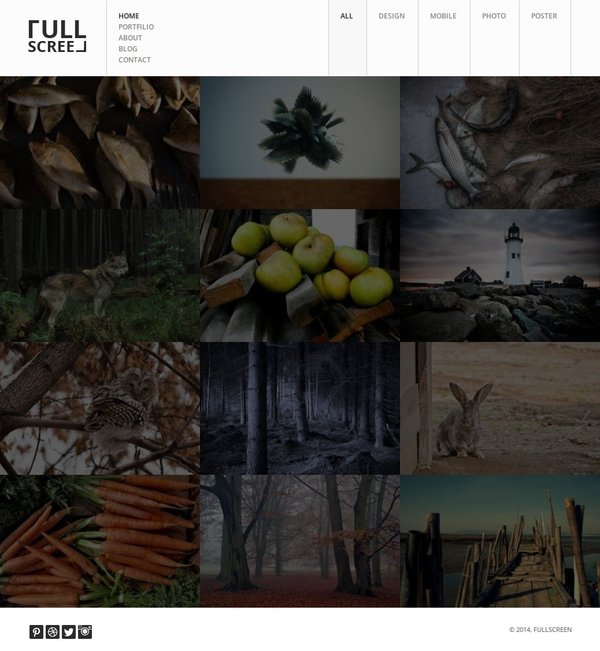When operating a business, customer support is a key activity to the business success. When your company market is small, every support request can be handled via emails. But when you are growing, email support becomes inefficient. It is hard to follow, easy to miss, can not be distributed among team members and can not be measured the support quality.
So you may have to find a better solutions. A few ones will come in mind:
- Use a online software such as ZenDesk or FreshDesk: they are easy to deploy but incur monthly costs. If you have mutiple agents, the cost is multipled.
- Use an open source tool like OSTicket: it is free, simple to use. However, it lacks many features such as knowledge base, support agents etc ...
- Use this Helpdesk theme.
This Helpdesk system gives you:
- A knowledge base system to help your customers quickly look for information and solutions.
- A support ticket system for unlimited support agents without monthly charge.
- and many more features as below.
1. Knowledge Base
The best support strategy is to let customers look for answers before contacting you. A Knowledge base is made for it. It holds a lot of useful answers for frequently met troubles. It provides a search tool so customers can search and f...
The default contact form in Drupal has quite basic settings. You may only create categories and receiving emails with the default UI admin. To change other preferences such as form title or form destination, we may have to implement override hooks.
In this article, we present some tricks to customize the contact form in Drupal. More tricks will be added regularly.
1. Edit the contact form title
To change the title, add this function to template.php on your theme folder (/sites/all/themes/your-theme/template.php)
<?php
function mytheme_form_contact_site_form_alter (&$form, &$form_state) {
drupal_set_title ('Contact ABC Media');
}
2. Redirect form result
By default, users will be redirected to front pages after submitting the form. It has a strange behavior for users because they may confuse what is going on, whether the message has been sent.
To redirect the contact form to a page of your choice, please add these two functions to your template.php file of your theme, as in section 1 above. I learnt it from a tip of Postrational.
...
We had a Drupal project, implementing a commerce site for a local store. We use Drupal Commerce, as always, for this type of websites. You may see that we have alot of Drupal Commerce themes on our portfolio.
During the project, there was a minor request from our customer: add the Continue Shopping button to the cart. This feature is available on Ubercart, especially for Drupal 6 Ubercart users. Most of ecommerce sites have this feature as well. But it is not built-in with Drupal Commerce.
As I searched on the Drupal.org issues, I found a very helpful thread: Continue shopping in cart. Zorroposada presented a custom code to achieve it:
<?php
/**
* Implements hook_form_FORM_ID_alter(&$form, &$form_state, $form_id)
*/
function MYMODULE_form_views_form_commerce_cart_form_default_alter(&$form, &$form_state, $form_id) {
$form['actions']['continue_shopping'] = array(
'#type' => 'button',
'#value' => t('Continue Shopping'),
'#weight' => -999,
);
if (isset($_SERVER['HTTP_REFERER']) &...
We had been always using FAQ module to create Frequently Asked Questions for any of our projects. But on our latest theme, BizReview, we switch to a new module, FAQ Field.
FAQ is a classic module, it is there since Drupal 6. So when we have to build a FAQ section, using this module is a no brainer. This is the FAQ module in action on our Velocity theme.
Recently, when I wanted to download that module again for my new project, I was too lazy to type the full URL, so I google "drupal faq". It happened to display another new module, called FAQ field. I looked at the description and found it...
You want to build a rating website like Yelp, Zomato, TripAdvisor ... ? This one is for you. The BizReview theme is our best directory and listing Drupal theme so far. It has tons of features: 3 home pages, 2 blog styles, listing categories, listing details with or without banners, powerful map base, advertising options and etc ...
3 Homepages: Modern, Default and Classic
If you need something familiar, choose the Classic style. If you need a more concurrent design, the Modern style is suitable. The Default style is a bit of both.

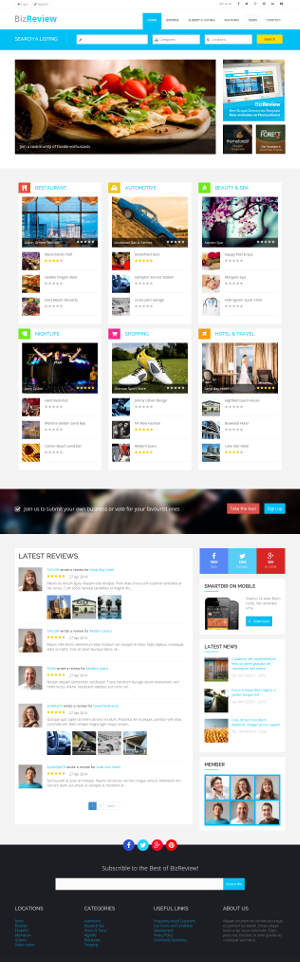

|
|
... |
If you want to build a review or directory website, similar to Yelp, SmartDir is a perfect Drupal based solution for it. With user reviews, maps, unlimited categories, responsive mobile, advertising options and more ... This is what Drupal is good for: handling complex structured data with ease. Also, with the powerful map solution, it will turn your website to an interactive online directory portal.
2 Homepages: Modern and Classic
If you need something familiar, choose the Classic style. If you need a more concurrent design, the Modern style is suitable.
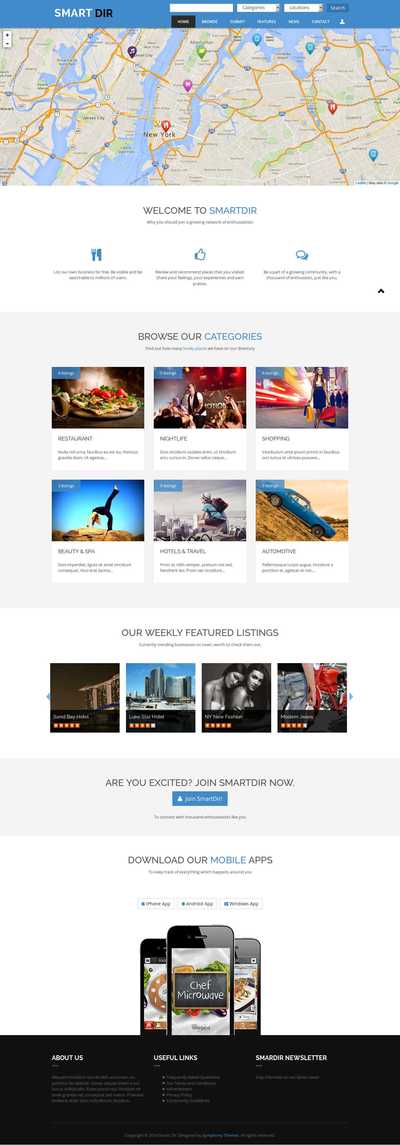
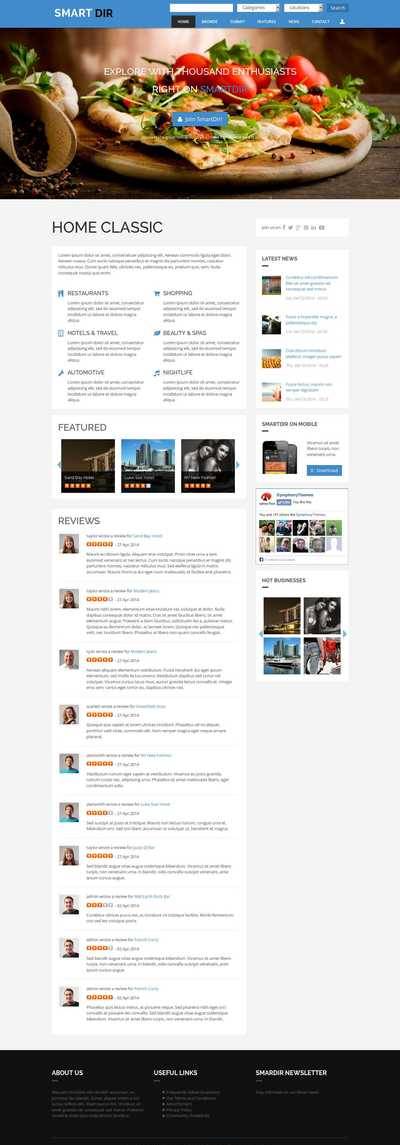
|
|
Powerful Map SolutionsBased on Leaflet with 10+ map layers. Beautiful marker with FontAwesome Icon. Marker c... |
When you download and install the Drupal core, it is by default English, as you may know. Our Drupal themes on Symphony Themes are also in English by default. In many cases, I receive requests from customers on how to quickly translate Drupal to their languages (not English, ofcourse).
Here is the guide. It applies to translate Drupal in a non-multilanguage site. If you need more than one language in the same site, you will need to do a lot more stuffs, which can be found on another article.
1. Enable neccessary modules
Please go to admin/modules and enable Locale and Content translation.
2. Add your language
Go to admin/config/regional/language to add your language, please choose it as default language

3. Download the translation manually
Go to h...
Looking for a clean, simple layout theme with elegant photo display? Please check out our latest Drupal photography theme Fullscreen. This theme is a great combination of a Bootstrap theme implementation and Istope masonry layout.
Based on Bootstrap 3
This theme is based on Bootstrap 3, a powerful base theme that empower more than 1% of all websites in the world. With tons of amazing features, you can do a lot of cool things with this theme like never before.

Isotope Masonry Layout
Have you heard about...